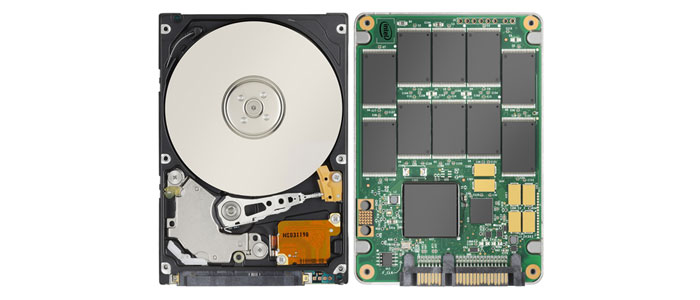
Please rotate your smartphone or tablet to a landscape orientation now, to see the below table in full view.
| HDD | SSD | |
|---|---|---|
| Power Draw/Battery Life | More power draw, averaging between 6 – 7 watts therefore less laptop battery life | Less power draw, averaging 2 – 3 watts, resulting in longer laptop battery life |
| Cost | Cheap per GB (approx. £0.03 per GB) | Expensive relative to HDD (approx £0.25 per GB, but as low as £0.22 with larger capacity SSDs) |
| Capacity | Typically between 500GB and 1TB for laptops, and as much as 10TB for desktop drives | Typical capacities are 250GB/500GB/1TB/2TB and also 4TB drives available but very costly. Most common sizes are 250GB/500GB for purpose of using as boot drive |
| Operating System Boot Time | Approx 30 – 60 seconds average bootup time | Approx 10 – 15 seconds average bootup time |
| Technology | Mechanical – spinning platter and reading head | Non-mechanical – flash based storage |
| Noise | Audible clicks and platter spinning can be heard | No mechanical parts, hence totally silent |
| Vibration | Spinning platters can cause vibration | No moving parts, hence no vibration |
| Heat Produced | Little heat, but a measurable amount more than an SSD due to moving parts and higher power draw | Lower power draw and no moving parts so little heat is produced |
| Failure Rate | Mean time between failure rate of between 1.5 and 2 million hours – usually a lot less in real-world usage | Mean time between failure rate of 2 million hours |
| File Reading/Opening | Much slower than SSD especially when multitasking – depends on hard disk speed | Up to 50% faster than HDD, even more with cutting edge SSDs. Multitasking is fluid because of excellent random read performance |
| File Writing/Handling | The range can be anywhere from 50 – 120MB/s. Random performance is generally poor due to limitations of the technology | Around 550 MB/s for most drives, and upto 2000 MB/s and beyond for cutting edge SSDs. Multitasking is fluid because of excellent random write performance |
| Magnetism | Data is at risk near magnetism | Safe from effects of magnetism |
We’ve kept it simple for you above, but for the more curious and technologically inclined, here is a more detailed write-up. Keep reading to learn more about them, and our opinions on this new technology of which our customers always value and enjoy hearing.
“Hard drive technology is old yet mature – it has been around since 1956.”
So, the picture above already speaks a thousand words. A small hard disk drive, of just 9mm thickness, housing a magnetic platter spinning at a rate of 5400rpm (sometimes 7200rpm) – the equivalent of almost redlining your car’s engine. Larger capacity drives have two or more platters, with only 1mm or so distance between them whilst spinning at those speeds.
And then you have a couple of precision-engineered reading heads flicking around across the platter’s surface (but not touching the platter itself) at a speed quicker than the human eye can register, reading and writing data from/to the platters whilst they are spinning at such a high rpm. The reading heads run off a stepper motor.
It’s a marvel and a testament to our world’s engineering capabilities that this is possible in the first place. And then we wonder – why did our hard drives fail? Why did they only last several years or less? We should really be wondering how they work at all, under the conditions that we put them through whilst they’re inside our laptops and external USB storage devices especially.
On the flip-side, many drives are out there that have been lucky to last several years and longer. The technology can stand the test of time but it all comes down to many factors – usage patterns, how many hours they have been powered on through their lifetime, quality of your drive batch (of which we’ll never really know), large-volume manufacturing, research & development, shakes and knocks to the drive at crucial pinpoint moments when they may have been intensively reading/writing data. Or simply mechanical wear and tear.
Hard drive technology is old yet mature – it has been around since 1956. The concept is an iron-clad one. However, the manufacturing process is constantly changing. Through its own challenges of driving down unit cost at a possible sacrifice to quality and potentially reliability. Newer hard drives of the past several years or so, are lasting less and less time before problems are arising. Many customers nowadays are seeing failures within a year, but more commonly 2 to 3 years. Patterns are also emerging. Failures are more common with drives that need to house more than one magnetic platter, and even more common with laptop sized 2.5″ drives. 1TB and larger drives in the laptop form factor (2.5″) have had a poor failure rate over the last few years, with some hard disk manufacturers worse than others.
With new technology, comes new challenges.
There is now a solution that circumvents the drawbacks of this age-old technology. It’s available. It’s reached a level of maturity where it can be relied on by the most intensive of computer users. However, it’s not full-proof, and it still brings some relatively new challenges to the table. But we can still leverage this solution to bring a whole new revamped age of computing to our life if used smartly.
Solid state drives have been around for several years, and the early iterations were poor – more of a trial run for manufacturers to see how they coped in the real world, away from their confines of controlled benchmarks and predictable usage patterns. Nowadays, the later generations are excellent, and most of the early issues are now eradicated. The main one is ‘write endurance.’ The algorithms are complex, but we’ll hit on some of the basic concepts for you to get a better understanding.
To keep it simple, a chip from an SSD can only undergo a limited number of write cycles. A ‘write cycle’ is writing a bit or a byte of data to one of the cells inside the chip. A chip will have millions of cells. Each cell has a limited endurance, let’s say for example 2000 write cycles. After this has been reached, the cell will become bad and the SSD’s in-built controller will automatically segregate it off. What does this mean for us?
In real-world terms, an average home consumer SSD will have a ceiling of say 50TBs of writes before it starts to lose write capacity. In real-world terms, that’s roughly 9GB of writes every day for 15 years. The average user, even if he/she were internet browsing and using office applications, would get nowhere near that level daily. The SSD is likely to outlast the laptop. You see, SSDs have their own little processor, controller, and firmware. In the background, a process called ‘wear-leveling’ is occurring, and it’s distributing the writes evenly across all the chips within the SSD rather than letting it wear out one chip at a time. This is one of the biggest advancements. It catapulted the lifespan of the later generations of SSDs. Cheaper SSDs have less endurance, but even with that in mind, average usage should see them lasting several years or longer. Putting all of this aside, the sheer performance that the SSD brings to the table is worth paying for alone, regardless of endurance or value per GB. We are talking about a new and different storage technology here – we can’t compare it to the pricing of a traditional hard disk drive.
We also need to bear in mind that the technology has reduced in price phenomenally – as much as 400%. A 250GB SSD back in 2012 (2012 was roughly when manufacturers started to put the foundations in for the ‘wear-leveling’ and newer advancements that would allow SSDs to last) was around the £250 cost – £1 per GB. Some brands were even more – over £300 in cases. Nowadays, we’re roughly looking at £50 to £80 for a mid-range 250GB SSD depending on brand and range.
If you are to be performing a lot of writes per day (productive work, database work, or just general shunting around of data on a daily basis), there are better enthusiast/professional grade SSDs out there. They can be purchased at a slightly higher cost and will have a much higher endurance, for example, 150TB of writes. You can get enterprise-grade SSDs that have even greater endurance, and these are especially for server use but they cost significantly more. They’re not designed for the consumer world.
Benefits and trade-offs.
What does this mean for you? If we were to upgrade your laptop or computer from a hard disk drive to a solid state drive for its boot drive, you’d see a decrease in space. For example, if your computer had a 1TB hard disk, your storage will decrease to 250GB – this size would be the most economical option. A bigger SSD can be purchased if you require more storage, but the cost will multiply. Where hard drives are cheaper per GB the larger they get, SSDs increase in a linear fashion; a 500GB SSD can be upto twice the cost (more commonly, about 1.5 times the cost) of a 250GB SSD, and so forth.
However, you’d see all of the advantages listed above. Fast bootup. If your laptop/computer is an Intel® Core™ i3 or i5 (2nd generation or newer), it will utilise the newer SATA3 6Gbps standard that all current SSDs employ, and you will see an instant snappiness to the computer. A boot-up time of between 10 to 15 seconds – newer laptops and computers seeing even lower. And this is all the way through into your operating system after everything has finished loading – notably sluggish anti-virus suites. And when you click an application to load, there is no waiting around. It’ll load. Fast. Almost instantly. After a day you’ll notice your productivity is much higher by many factors. You’ll get your routine tasks done much faster, giving you time to do more.
The more you use it, you’ll start to realise that a lot of things you did that took a little longer before are taking a lot less time to do now. People delving into productivity and creative work will notice the differences instantly. Humongous software suites that’d take 20 to 30 seconds to load fully are now taking just a few seconds. Saving large video or image files in the region of several hundred megabytes or even gigabytes big will no longer take minutes to do (and hang your computer up in the meanwhile). These files will be saved promptly within seconds and allow you to continue working.
You will notice that you don’t hear a whirring sound and that very slight vibration you felt from the base of your laptop has also gone. Silence! Well, that is until the fan kicks in to cool the processor off.
You’ll also start to rely on your computer more and spend more time praising it rather than cursing it. Suddenly the money you spent on the upgrade will be forgotten about, and you’ll not be able to go back to a computer based on a hard disk again. When your family and friends use it, they’ll be in awe of its speed and wonder how it’s even possible – unless they’re SSD users themselves, of which they’ll praise you for joining the club!
And then there may be that time when you are watching a film on your laptop … CRASH … BANG … WALLOP … the laptop falls to the floor, and you’re expecting the laptop to have crashed and the operating system hung up. Oh, wait! It’s still playing the film! Not even a glitch. And this is the big benefit of having no mechanics – there are no platters or reading heads to ever crash from a thud or a drop. The only damage suffered will be cosmetic.
Never stop keeping a backup of your data.
There are a few small things that you need to be aware of. Data recovery costs on an SSD drive are very costly. It’s a more competitive outlook with hard disk drives, and you’ll find that we can recover data from hard disks that are partially failing. This isn’t the case with SSDs. If they have a partial or electronic failure, any simple means of getting your data off are simply not possible. Important – keep your critical data backed up. You should be keeping backups regardless of your storage medium. Always maintain a minimum of two copies of your critical data at all times.
Use a USB pendrive, an external hard drive or better still an external solid state drive (we can construct one for you) to store your backup on. Or if you’re savvier, keep everything backed up on a cloud account of your choice. Google® Drive, Microsoft® OneDrive, Dropbox – take your pick. There are many other alternatives out there too. We can help you with any of this so if you need assistance with setting up a backup solution, let us know. We can also provide monthly/yearly cloud storage at competitive prices.
I’m ready to upgrade!
Excellent. Get in touch with us via our enquiry form (use the Upgrades option) or contact us directly and we will give you a quote after discussing your requirements. The only warning we will give you is that this is a one-way road. Once you’ve felt the experience, you will want an SSD in every computer or laptop you own.
